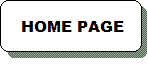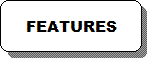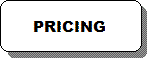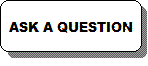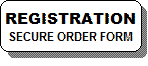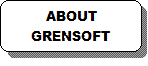You can download a FREE evaluation copy of VideoMate simply by clicking on the download button below. The program is fully functional except that the number of videos and the number of customers are each limited to fifty.
When you decide to purchase VideoMate we will provide you with a registration key. The next time you run the program you can enter the registration key so that the number of customers and the number of videos become unlimited.
The file to be downloaded, vm_install.exe, is a self-installing program (size 3.61 MB). When you run the file, VideoMate will
be installed in the folder C:\VideoMate, a shortcut to VideoMate will be placed on your desktop and the program will be added to your Start menu.

If you intend to use VideoMate to print gift certificates, you should also download the VideoMate clipart by clicking on the link below. The file, clipart.exe, is 365 KB in size. When you run the file, the clipart will be installed in the folder C:\VideoMate\Clipart.

Video & DVD Rental Software
Phone: +1 888 213 4610
by GrenSoft
(Toll free USA & Canada)